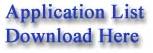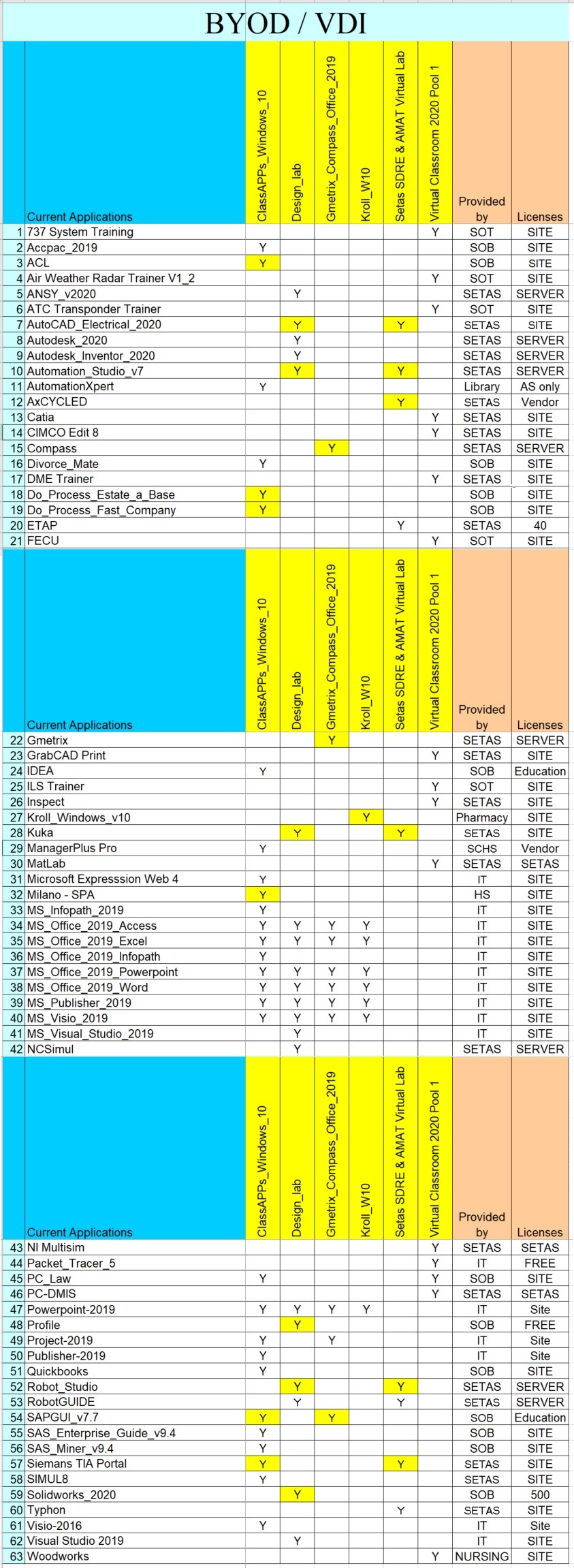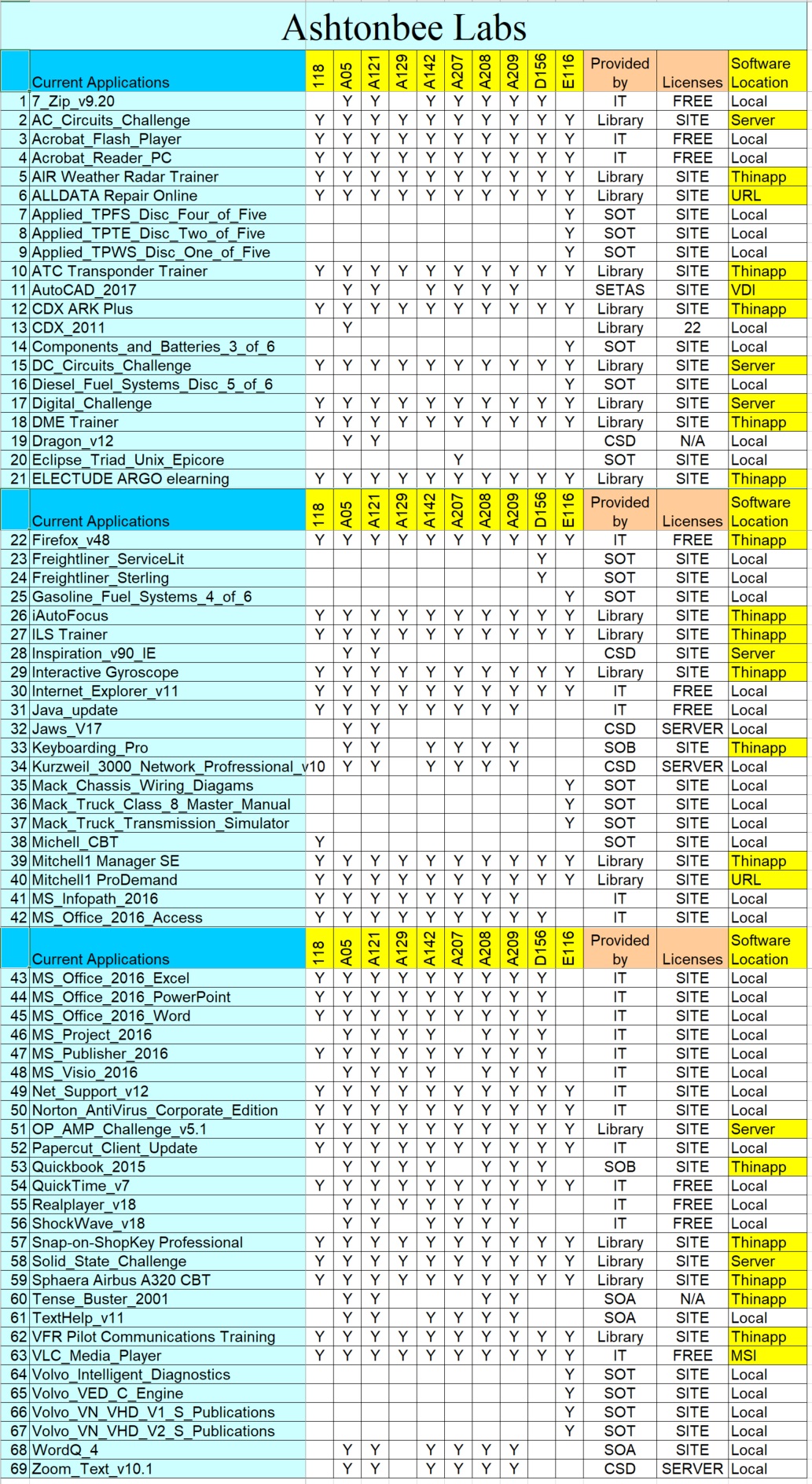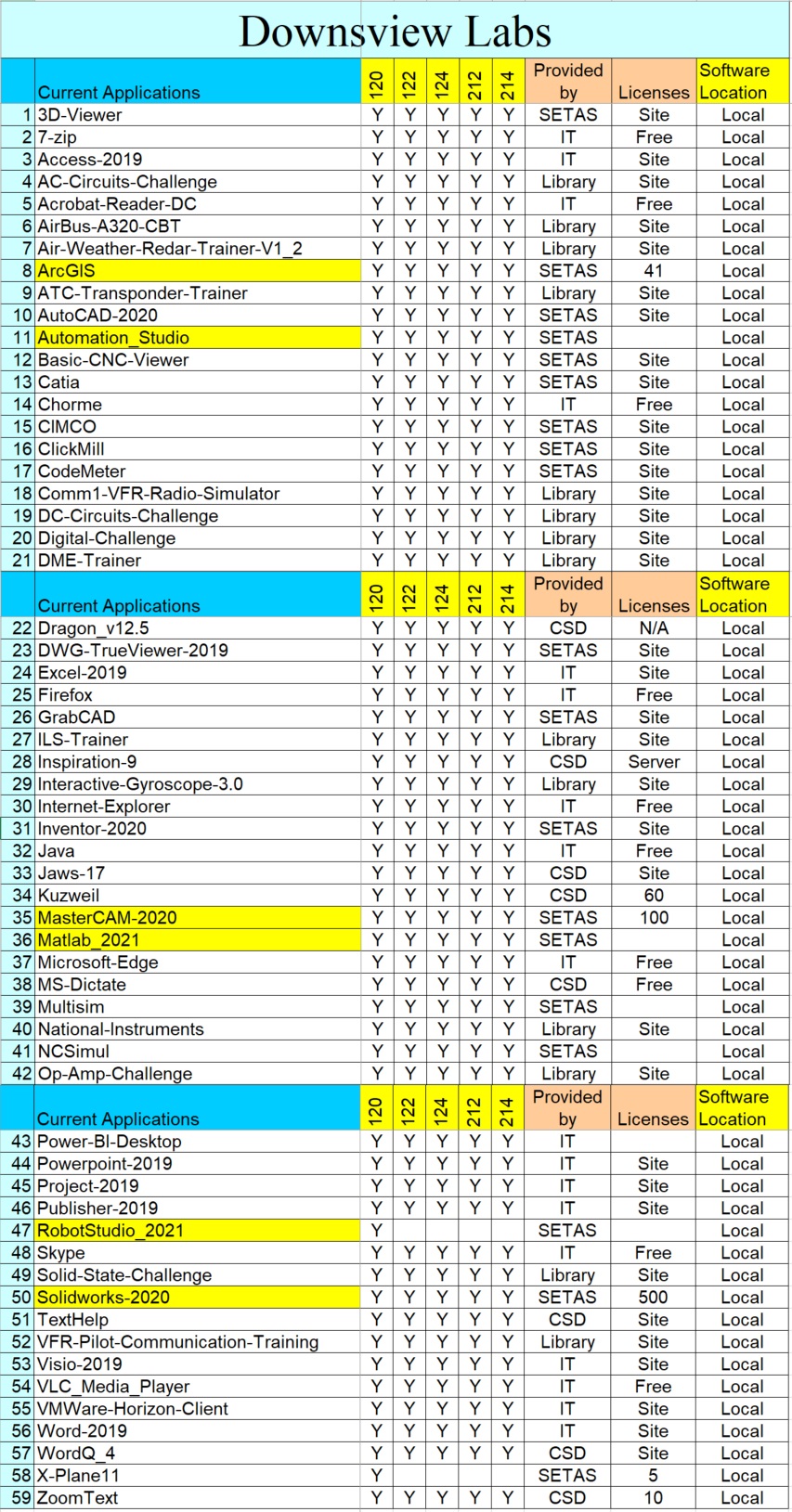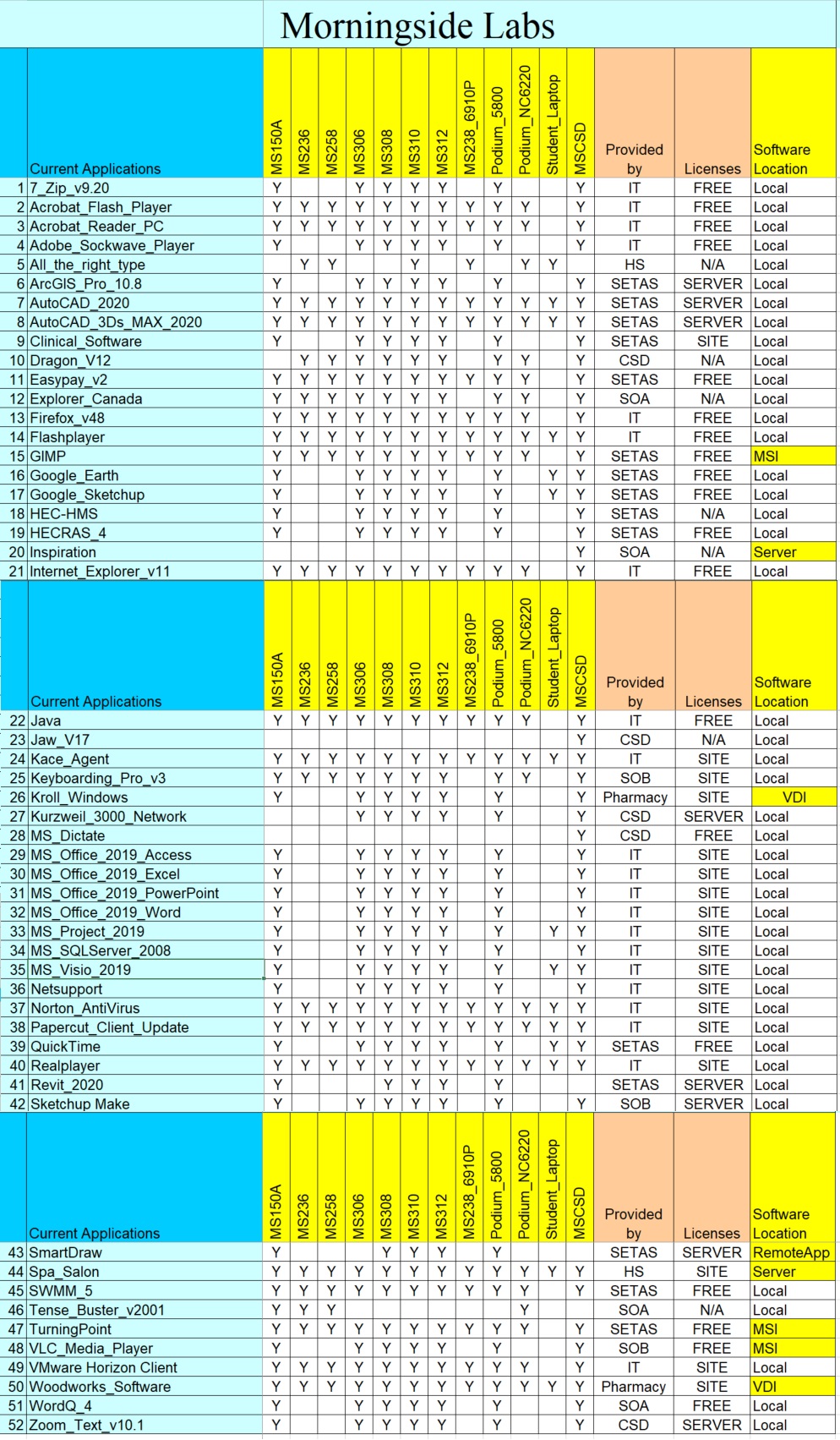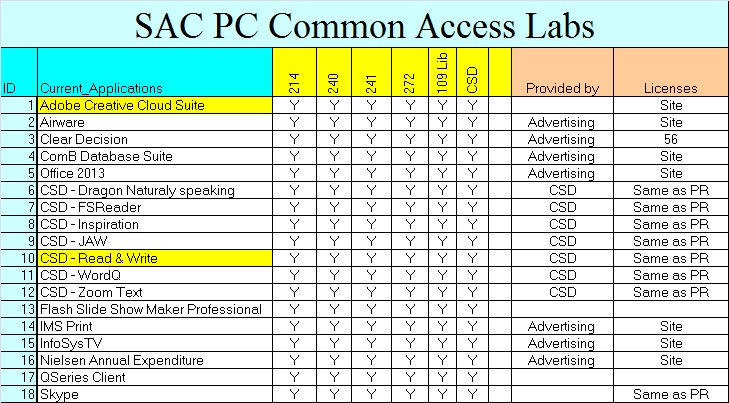To download or print the software list, right click on the icon "Application List Download Here", select "Save Target As..." and save the file to your hard drive. This will allow you to change the margin, fonts, etc. and then select "Print Preview" before you print.
|
|
If you have any comments or suggestions, |